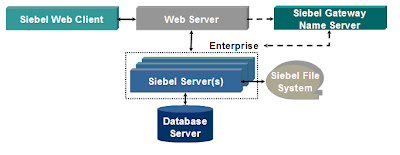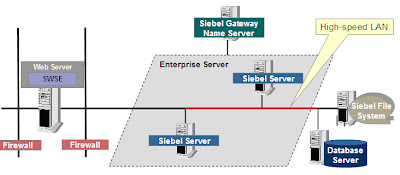If you are planning to adopt QTP for your project and curious about the licencing detail, here is the detail of various type of license HP introduces after launching QTP 11.
Obviously to use any tool, it require a valid license until it is not an open sources :) . in same context, QTP require a valid license. yes there is a good news that HP now allow a demo version for 30 days validity while it was 14 days earlier and that is very good thing for learning new features and hands on before going for a live project implementation.
No lets talk about various type of License , HP Introduces.
HP Introduces Different Types of License from QTP 11.0 Onwards
1) Seat License:
Seat license is specific to a computer on which QuickTest Professional is installed. For example, in case you want to open QTP on three different machines, then you would require 3 QTP seat licenses. After purchasing the license, you get a license code which is given by the vendor.
2) Concurrent License:
Concurrent license is like a floating license, which can be shared by multiple users. Taking the above example of 3 QTP users, in case they are in multiple geographies, we can buy a single concurrent license instead of buying 3 seat licenses. The only constraint is at one time only one user can open QTP and do the scripting. If the user closes QTP, the license is free to be used by some other user. Taking one more example, we can buy 6 concurrent QTP licenses for a team of 11 people. Then at a time only 6 people can work with QTP and not the complete team. The concurrent license is installed on a computer and its IP address is used by the computers who want to work with QTP.
3) Commuter license:
A QTP commuter license is a special type of concurrent license, which is used in those cases when the license server is not available. It may happen that because of some network issues, the computer with a QTP concurrent license is not able to get connected to the main license server. In that case you may request your administrator to install a commuter license on it. Commuter license is actually a type of concurrent license, which acts similar to a seat license for a particular period of time. The commuter license is valid for a maximum period of 180 days.