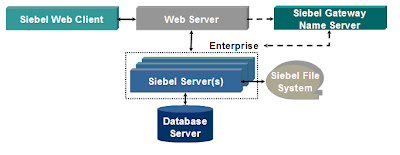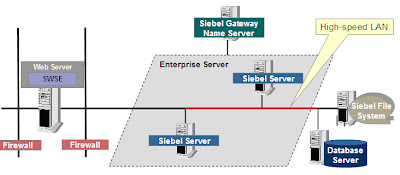Testing of Siebel application is similar to testing of any
web based application. Before we start testing of any application, it is
recommended to get familiar with the application architecture. Here we will get
and idea about Siebel application architecture.
This is an n-tier architecture where a Siebel web client that
access the business data and a web server that interacts with web clients.
There is a enterprise server which is again a logical collection of multiple
Siebel servers. Other than this there a relational database and file system
which stores the business data.
The figure below illustrated the typical architecture.
Here I used term Siebel web client which is one of the types
of Siebel client. The Siebel client may be: Siebel Web client, Siebel Developer
Web Client, Mobile web client, Wireless client
etc
The Siebel web client runs in variety of environment that
may be web browsers, WML devices, and PDA.
So in general term if we practically say, a request is made
through web client which goes to web server that identify the request and pass
this request to Siebel Server , Now Siebel server process the business data and
interact with DB and file system and return the data to web server. Now web server
passes completed HTML pages back to Siebel Web Clients. In between few other
things also come in picture like gateway names server and load balancer.
See the below figure which state that a Siebel server
consist of following entities:
Siebel Repository File (SRF)
Configuration File (CFG) and Component Parameters
Siebel Web Templates (SWT)
Server Components
For more detail of these entities, please refer my next
post.
Here the physical architecture. The Siebel Gateway Name
Server, Siebel Server, Database Server, and File System can be implemented on
one machine or spread across multiple machines.
The Siebel Server(s) should have a high-speed LAN connection
to the Database Server